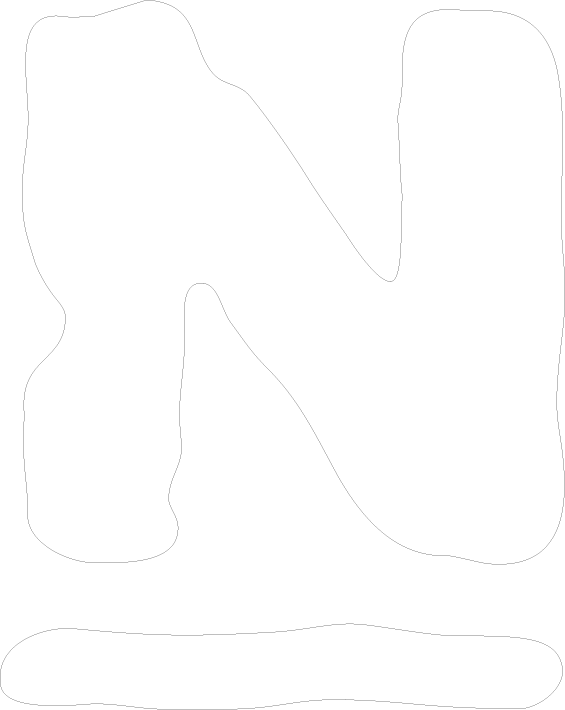I was going thru the Apple OSX installation from source. Everything was going great until I had to execute the following commands to make the changes described above part. When I execute the commands it says there is no Apache folder. See picture attached.
Any advise?
Hey JerryH,
Are you trying to monitor your mac OSX with CSP/XI? Or are you trying to install CSP on mac OSX? If its the prior here is some documentation that may help. If its the latter I believe we only support installations on linux distributions so that might be the issue you're running into. You can find a list of our supported OS's here.
Thanks,
Sandor G
This page apparently shows how to install CSP on all the different platforms from source code. https://support.nagios.com/kb/article/nagios-core-installing-nagios-core-from-source-96.html#Apple_OS_X
So that is what I was trying.
Hi JerryH,
https://support.nagios.com/kb/article/nagios-core-installing-nagios-core-from-source-96.html#Apple_OS_X has instructions for installing Nagios Core.
The instructions for installing Nagios CSP are https://assets.nagios.com/downloads/csp/docs/Nagios-CSP-Installation-Guide.pdf *edited to correct link*
This is the excerpt for Mac OS which expects that you will be using virtualization and running the OVA.
Installing on macOS For macOS users, you can easily run the OVA by using virtualization software such as VMware Fusion, Parallels, or a similar tool. Follow these steps: 1. Use your preferred virtualization software (e.g., VMware Fusion or Parallels) to import and run the OVA. 2. For additional support and detailed instructions, please visit the Nagios Community for resources, forums, and help. If you encounter any issues or need further assistance, our community experts are available to help!
Okay so forget the Mac now. I got Ubuntu installed on a Dell running Ubuntu 24. I am trying to install Nagios Core and running into php version issues. Saying that php7.4 is not available. I have attached a pic showing the command issue.
Please advise! BTW I am not that familiar with linux.
Thanks.