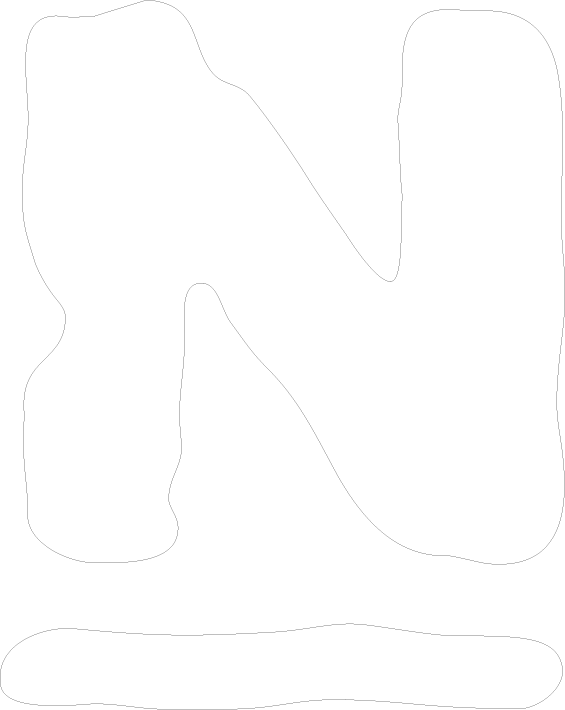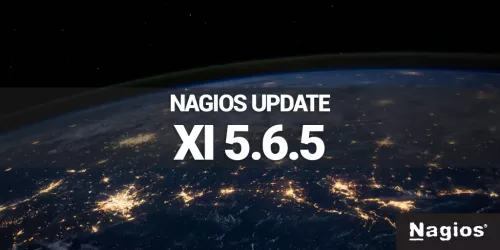From startups to large enterprises, cloud resources have rapidly become an industry standard based on the flexibility and scalability offered. Terms like “Private Cloud”, “Public Cloud”, and “Virtual Cloud” all similarly refer to the ways in which data is hosted on distinct private address space. From a monitoring perspective, identifying this commonality is important. In this article we cover some of the common challenges of monitoring various cloud environments and how Nagios gives you visibility across any environment.
Is This Cloud Public, Private, or Virtual … or All of Them at Once?
Generally, there’s the sense that “Private Cloud” implies self-hosted or on-premise hardware, while “Public Cloud” suggests going with a provider like AWS or Azure that owns and manages the servers and networking equipment. A “Public Cloud” is effectively a “Virtual Cloud” with distinct, private network address spaces routed by virtual networking devices serving virtual machines. However, these terms and titles are not exactly clear form a technical perspective. For example, AWS has a “Virtual Private Cloud” service which is essentially a “private” public virtual cloud. Once it’s understood that these are, in fact, private address spaces, it becomes clear that monitoring cloud deployments share the same distributed monitoring challenges Nagios has been helping administrators resolve for many years.
Cloud Monitoring Basics
Let’s explore how cloud deployments are monitored. The easiest scenario is where an entire monitored landscape resides in one cloud, or one private address space. Under this scenario it makes the most sense to deploy a Nagios instance in that cloud. However, many of our clients are in a “hybrid-IT” topology and juggle multiple clouds, with multiple cloud vendors, and the traditional on-premise hardware.
When monitoring multiple cloud instances, a few factors must be considered regarding firewall traffic and how this data can pass between each network. Firewall and network planning are an important step when determining how best to accommodate multiple clouds, as the use of overlapping private IP addressing schemes may need to be resolved. The ever-flexible Nagios, however, has multiple options for traversing firewalls to monitor nodes. The two main architecture models to consider with node monitoring include deploying a Nagios server in each cloud, and/or monitoring multiple cloud instances with one or more Nagios servers from outside of the cloud instances.
A Nagios Server in Every Cloud
The preferred solution for both crossing firewalls and managing overlapping address schemes is to avoid both challenges by deploying a Nagios server in each cloud. Doing so will ensure none of the monitoring traffic leaves the cloud and IP addresses are then allowed to overlap. Monitoring statistics for multiple Nagios servers can be easily aggregated using Nagios Fusion, which pulls results from multiple Nagios servers and reports the data in one view.
Many Clouds, One Nagios Server
In some cases, the right solution may involve just one Nagios server monitoring more than one cloud. The overlapping IP address space challenge can be resolved a couple of ways. For actively polling devices, a Fully Qualified Domain Name (FQDN) can be used rather than IP address. Another method to reduce firewall challenges when monitoring multiple clouds is to use passive monitoring, where monitoring check results are sent one-way only from the monitored host to Nagios. With passive monitoring, only outgoing check results are passed. Passive monitoring keeps security teams happy about limiting inbound traffic, and reduces total load on the network administration team as opposed to active polling which commonly involves a large number of port forwarding rules.
Cloud Monitoring Isn’t Cloudy at All!
We’ve cleared up a number of confusing cloud terms, walked through some of the challenges in cloud monitoring, and discussed solutions by using Nagios monitoring. Whether you have more questions on monitoring in general, or specific questions on cloud monitoring with Nagios, we’re here to help make your cloud monitoring a success! Send us an email at: sales@nagios.com