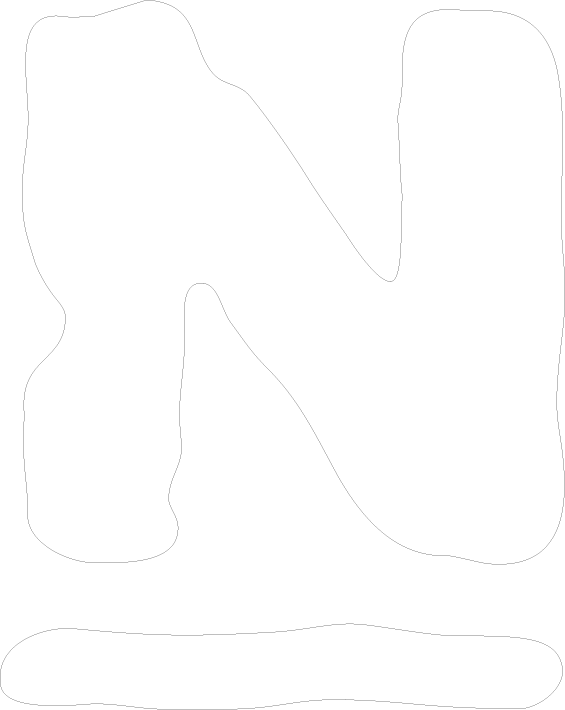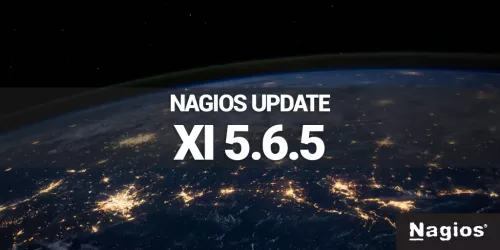This year the Fourth of July is on a Thursday which means many in the United States have an extended holiday weekend. Generally speaking, this time of year involves unplugging for a while to enjoy all of the amazing outdoor activities nature has to offer. System administrators and network engineers sometimes face the burden of having to quickly dial in and resolve items while on the beach or at the camp site even while not on-call. This year we have prepared a quick list of items to check and be mindful of so as to eliminate the need to boot up a wireless hotspot while trying to enjoy your downtime.
Review on-call and escalation procedures
One of the first items to consider is who will be on-call and who may qualify for an escalation contact. On-call staff may have limited resources available and may have many actionable alerts at once. Planning in advance who the on-call staff can escalate matters to will not only improve response times, but also allows them to feel less pressure and stress. If the escalation contact involves a third party contract or Managed Service Provider (MSP) it is best to inform them of the schedule and verify that they have the bandwidth to assist if needed. It is also important to provide them with any updated configurations and documents that are needed to assist.
Establish the boundaries
System administrators can often be contacted frequently for non-emergency related items when expectations are not clearly defined and practiced. In a normal work week, this interference can take a toll on productivity and mental health. On a vacation or extended holiday weekend these non-emergencies can amplify frustrations and carry into the next work week. It is critically important to communicate with staff and clients a clear set of communication guidelines for any expected downtime or lack of availability. This not only helps the company but also ensures IT staff can take that much needed mental break.
Test backups
Testing backups is a consistent theme and message in many of our articles due to its importance. The potential lack of an immediate physical or remote presence in a server room may multiply the scale of an issue so ensuring that proper backups have been performed and tested is a great way to relieve the separation anxiety.
Test alerting
Infrastructure monitoring software is one of your first lines of defense against an issue. In as poetic of terms, it informs you of the battles about to be fought, so ensuring that the sirens function properly while off-site is important. Nagios XI offers many different methods of receiving and acknowledging alerts while outside of the network, but any desired methods should be tested. Be sure your SMS alerts work and if you haven’t already done so, check out the recently released feature allowing e-mail based inbound commands as it both reduces the amount of time needed to stare at your phone and also offers a more secure way to communicate with XI without network access!
Verify remote connectivity
An issue requiring remote assistance may be inevitable, so testing VPN or remote connectivity options is a great thing to do before heading out for the weekend. If you are traveling to a remote area and absolutely require connectivity, it is best to research cellular coverage and WiFi options. If it looks like there may be connectivity challenges, communicating with clients and staff about the potential gap is important.
Avoid last minute large infrastructure changes/projects
Beginning a large infrastructure project or data migration on the same week of an extended holiday vacation is a recipe for disaster. Starting these projects only days after an extended holiday or vacation may also prove catastrophic depending on the scope, so it may be best to plan and strategize these projects accordingly. More often than not, the project can be scheduled appropriately so long as it is properly communicated with all involved and in advance.
From all of us at Nagios, enjoy the holiday weekend and keep as cool as your server rooms!
Looking for more great tips from Nagios? Check out our Top 10 Tips to Relieve the Stressors in IT